Logon Screen 3.01 TR - Katılımsız Program
Logon Screen Windows işletim sisteminin kullanıcı giriş ekranını değiştirebileceğiniz, belirlediğiniz bir resim dosyasını açılışta gösterebileceğiniz kullanımı kolay bir programdır.
NOT:Yüklerken İnternetiniz Kapalı olsun reklam yazılımları yükleyebilir
NOT:Yüklerken İnternetiniz Kapalı olsun reklam yazılımları yükleyebilir
:.. English....:
Change the appearance of your logon screen with a Push of a button.
Logon Screen is an intuitive application designed to help users change the appearance of the logon screen in their operating system.
One of the things to be applauded when it comes to the good side of Logon Screen is definitely the way it manages to keep things simple, boasting a user-friendly look with very intuitive options.
If you're OK with the standard settings, or in case you're a rookie and you don't intend to get too deep into the configuration process, it's enough to pick an image stored on your computer and apply it.
Logon Screen supports the most popular image formats on the market, including JPG, GIF, BMP, PNG and TIFF.
Jumping into the advanced settings menu however gives you access to other important features of the app.
Besides the fact that you're allowed to choose the text and button style and disable the shutdown button, you can also set up policies, with multiple options at your disposal.
You can thus input a text to be displayed before users can log in, but also force users who wish to log in to press CTRL+ALT+DEL before doing so. Additionally, you can even see the previous attempts to log in, along with time and date.
Last but not least, to make sure you're on the safe side all the time, Logon Screen also boasts a restore utility, which brings back the default Windows settings.
All in all, Logon Screen is definitely one of the best products of its kind, offering not only a clean interface, but also intuitive options and a great amount of features.
3.01 --- (2015-02-16)
Set lock screen picture as desktop background.
Updated French and Georgian translations.
Minor bug fixes.
Logon Screen is an intuitive application designed to help users change the appearance of the logon screen in their operating system.
One of the things to be applauded when it comes to the good side of Logon Screen is definitely the way it manages to keep things simple, boasting a user-friendly look with very intuitive options.
If you're OK with the standard settings, or in case you're a rookie and you don't intend to get too deep into the configuration process, it's enough to pick an image stored on your computer and apply it.
Logon Screen supports the most popular image formats on the market, including JPG, GIF, BMP, PNG and TIFF.
Jumping into the advanced settings menu however gives you access to other important features of the app.
Besides the fact that you're allowed to choose the text and button style and disable the shutdown button, you can also set up policies, with multiple options at your disposal.
You can thus input a text to be displayed before users can log in, but also force users who wish to log in to press CTRL+ALT+DEL before doing so. Additionally, you can even see the previous attempts to log in, along with time and date.
Last but not least, to make sure you're on the safe side all the time, Logon Screen also boasts a restore utility, which brings back the default Windows settings.
All in all, Logon Screen is definitely one of the best products of its kind, offering not only a clean interface, but also intuitive options and a great amount of features.
3.01 --- (2015-02-16)
Set lock screen picture as desktop background.
Updated French and Georgian translations.
Minor bug fixes.
Boyut: 4 MB
Sıkıştırma:Rar / Şifresiz
Tarama: Avast Av. / Durum Temiz
Platform:Windows 7 / 8 / 8.1
Not:Kurulum Tamamlandı Bilgi Balonunu Görene Kadar Bekleyiniz.






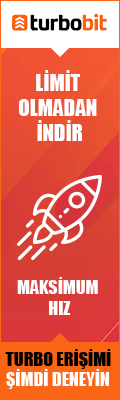
0 yorum:
Yorum Gönder