Win Toolkit 1.4.41.3 - Portable Program
Win Toolkit, kullanıcılara kendi Windows kurulum disklerini oluşturma şansı tanıyan ücretsiz bir yazılımdır. Windows kurulum disklerinizi bilgisayarınızın ihtiyacı olan sürücü, program ve eklentilere göre özelleştirebilirsiniz.
Eğer farklı program ve sürücülere sahip özel bir Windows sürümü hazırlamak isteyen bir ağ yöneticisiyseniz, Win Toolkit'in işlerinizi oldukça kolaylaştıracağını söyleyebilirim. Windows kurulumları üzerinde varsayılan olarak gelen Windows oyunlarını ve duvar kağıtlarını isteğiniz doğrultusunda kaldırabilirsiniz.
Aynı zamanda yeni Windows kurulumu sonrasında tüm uygulamalarını ve sürücülerini geri isteyen ev kullanıcıları da Win Toolkit'i deneyebilirler. Her ne kadar programın bir yardım dökümanı olmasa da kullanımı oldukça anlaşılabilir ve kolaydır.
Windows kurulumu sırasında bilgisayarınıza yüklenmesini istediğiniz tüm ekstra içerikleri Windows ISO'larına entegre edebilir ve kolayca kullanabilirsiniz.
Aynı zamanda ileri düzey bilgisayar kullanıcıları isterlerse kurulum disklerini 32-bit veya 64-bit olarak ayırabilecekleri gibi Windows kurulumu için önyüklenebilir USB sürücüleri de hazırlayabilirler. Tüm bu işlemleri gerçekleştirmek için kullanabileceğiniz kayıt defteri düzenleyicisi de program içerisinde yerini almaktadır.
Windows kurulum disklerini özelleştirmek her ne kadar birçok kullanıcı için çok karmaşık bir görev gibi görünse de Win Toolkit, bu işlemi kullanıcılar için oldukça kolay bir hale getiriyor. Sizler de kendi özelleştirilmiş Windows kurulum disklerinizi oluşturmak istiyorsanız Win Toolkit'i mutlaka denemelisiniz.
Eğer farklı program ve sürücülere sahip özel bir Windows sürümü hazırlamak isteyen bir ağ yöneticisiyseniz, Win Toolkit'in işlerinizi oldukça kolaylaştıracağını söyleyebilirim. Windows kurulumları üzerinde varsayılan olarak gelen Windows oyunlarını ve duvar kağıtlarını isteğiniz doğrultusunda kaldırabilirsiniz.
Aynı zamanda yeni Windows kurulumu sonrasında tüm uygulamalarını ve sürücülerini geri isteyen ev kullanıcıları da Win Toolkit'i deneyebilirler. Her ne kadar programın bir yardım dökümanı olmasa da kullanımı oldukça anlaşılabilir ve kolaydır.
Windows kurulumu sırasında bilgisayarınıza yüklenmesini istediğiniz tüm ekstra içerikleri Windows ISO'larına entegre edebilir ve kolayca kullanabilirsiniz.
Aynı zamanda ileri düzey bilgisayar kullanıcıları isterlerse kurulum disklerini 32-bit veya 64-bit olarak ayırabilecekleri gibi Windows kurulumu için önyüklenebilir USB sürücüleri de hazırlayabilirler. Tüm bu işlemleri gerçekleştirmek için kullanabileceğiniz kayıt defteri düzenleyicisi de program içerisinde yerini almaktadır.
Windows kurulum disklerini özelleştirmek her ne kadar birçok kullanıcı için çok karmaşık bir görev gibi görünse de Win Toolkit, bu işlemi kullanıcılar için oldukça kolay bir hale getiriyor. Sizler de kendi özelleştirilmiş Windows kurulum disklerinizi oluşturmak istiyorsanız Win Toolkit'i mutlaka denemelisiniz.
:.. English....:
Win Toolkit is a lightweight and easy to use application that was created in order to help you customize your Windows installation!
With this tool you can integrate Addons, Drivers, Gadgets, Language packs, Modified Files, Theme Packs, Tweaks, Silent Installers, Updates. You can also remove features such as Windows Media Player and customize Windows default services state. Win Toolkit also comes with extra tools which helps you convert files, make ISOs, download the latest updates (thanks to SoLoR and McRip), and completely customize your images to tailor your Windows installation disk to your exact needs.
Win Toolkit is the new name for Windows 7 Toolkit as it also works for Windows 8.
XP and Vista users: You will need to use the DISM Installer and .NET Framework 3.5 in order for Win Toolkit to work on your Operating System!
If you have any problems, bugs or requests then please click here. The latest test build can be downloaded from here.
P.S. I have noticed that some people post questions and bugs in the 'reviews', I don't really check these so you are better off posting them in the forum.
Tools Manager is the main window for Win Toolkit, there are many tools which you can select.
Main - Basic
Posted Image
All-In-One Integrator
This is the greatest tool in Win Toolkit, it's let you integrate, Addons, Remove Components, Drivers, Gadgets, Language Packs, Edit Services, Silent Installs, SFX, Theme Packs, Tweaks, Updates and Wallpapers!
ISO Maker
This is what it says on the tin, it creates your ISO file for you to burn! Now supports UEFI!
USB Boot Preparation
Prepares your USB stick so you can install Windows from it, obviously your computer needs to support USB booting!
Main - Intermediate
Posted Image
All-In-One Disk Creator
This tool let's you combine all your WIM files into one DVD, this is most commonly used is to merge x86 and x64 disks.
Unattended Creator
I'm sure you can guess what this is, this creates an Unattended file which you use to install Windows with, just create and make sure you place the new file in the DVD root.
WIM Manager
Manage and edit your install.wim, for example you can rename images, delete images, add new ones, create ISO, rebuild, mount, unmount, etc... You can also use this tool to integrate your unattended files.
Main - Advanced
Posted Image
Component Removal
This program let's you remove over 100 components which comes with Windows, some of them are Internet Explorer, IIS, Windows Media Player, Sample Pictures, Tablet PC components, etc... I am also planning on adding some more eventually.
WIM Registry Editor
This tool mounts the wim and then it's registry so you can add your tweaks into that image!
Main - Updates
Posted Image
Alphawave's Downloader
Download the latest updates for Windows 7, 8.1 and Office 2013!
Tools
Posted Image
Addon Maker
This tool is for advanced users to create .WA files which other users can use the All-In-One Tool to integrate into your image.
Capture Image
Captures new WIM images, so you can use that new image to install Windows.
Driver Installer
This will install drivers on your currently installed system using pnputil.exe, it will only install the drivers you need.This tool also lets you uninstall drivers too.
Language Pack Converter
Converts Langauge Packs which are in the exe format to cab so you can integrate them.
MSU > CAB Converter
Converts MSU to CAB files so you can integrate them or install on your current OS via the CAB Installer.
MSP Extractor (MS Office)
Converters Office Updates to msp so they can automatically install when you install Office.
SWM Merger
Merge *.swm files into a larger *.wim file so it can be edited.
WIM Splitter
This tool splits your install.wim into multiple files so you can fit them onto multiple CDs.
Update Installer
This will install updates on your currently installed system, probably mostly used by those who use SoLoR or McRip Updates. This tool also lets you uninstall old updates too.
Update Retriever
When Windows Update downloads updates, the cab files get left in a folder. This tool retrieves those files so you can integrate them.
With this tool you can integrate Addons, Drivers, Gadgets, Language packs, Modified Files, Theme Packs, Tweaks, Silent Installers, Updates. You can also remove features such as Windows Media Player and customize Windows default services state. Win Toolkit also comes with extra tools which helps you convert files, make ISOs, download the latest updates (thanks to SoLoR and McRip), and completely customize your images to tailor your Windows installation disk to your exact needs.
Win Toolkit is the new name for Windows 7 Toolkit as it also works for Windows 8.
XP and Vista users: You will need to use the DISM Installer and .NET Framework 3.5 in order for Win Toolkit to work on your Operating System!
If you have any problems, bugs or requests then please click here. The latest test build can be downloaded from here.
P.S. I have noticed that some people post questions and bugs in the 'reviews', I don't really check these so you are better off posting them in the forum.
Tools Manager is the main window for Win Toolkit, there are many tools which you can select.
Main - Basic
Posted Image
All-In-One Integrator
This is the greatest tool in Win Toolkit, it's let you integrate, Addons, Remove Components, Drivers, Gadgets, Language Packs, Edit Services, Silent Installs, SFX, Theme Packs, Tweaks, Updates and Wallpapers!
ISO Maker
This is what it says on the tin, it creates your ISO file for you to burn! Now supports UEFI!
USB Boot Preparation
Prepares your USB stick so you can install Windows from it, obviously your computer needs to support USB booting!
Main - Intermediate
Posted Image
All-In-One Disk Creator
This tool let's you combine all your WIM files into one DVD, this is most commonly used is to merge x86 and x64 disks.
Unattended Creator
I'm sure you can guess what this is, this creates an Unattended file which you use to install Windows with, just create and make sure you place the new file in the DVD root.
WIM Manager
Manage and edit your install.wim, for example you can rename images, delete images, add new ones, create ISO, rebuild, mount, unmount, etc... You can also use this tool to integrate your unattended files.
Main - Advanced
Posted Image
Component Removal
This program let's you remove over 100 components which comes with Windows, some of them are Internet Explorer, IIS, Windows Media Player, Sample Pictures, Tablet PC components, etc... I am also planning on adding some more eventually.
WIM Registry Editor
This tool mounts the wim and then it's registry so you can add your tweaks into that image!
Main - Updates
Posted Image
Alphawave's Downloader
Download the latest updates for Windows 7, 8.1 and Office 2013!
Tools
Posted Image
Addon Maker
This tool is for advanced users to create .WA files which other users can use the All-In-One Tool to integrate into your image.
Capture Image
Captures new WIM images, so you can use that new image to install Windows.
Driver Installer
This will install drivers on your currently installed system using pnputil.exe, it will only install the drivers you need.This tool also lets you uninstall drivers too.
Language Pack Converter
Converts Langauge Packs which are in the exe format to cab so you can integrate them.
MSU > CAB Converter
Converts MSU to CAB files so you can integrate them or install on your current OS via the CAB Installer.
MSP Extractor (MS Office)
Converters Office Updates to msp so they can automatically install when you install Office.
SWM Merger
Merge *.swm files into a larger *.wim file so it can be edited.
WIM Splitter
This tool splits your install.wim into multiple files so you can fit them onto multiple CDs.
Update Installer
This will install updates on your currently installed system, probably mostly used by those who use SoLoR or McRip Updates. This tool also lets you uninstall old updates too.
Update Retriever
When Windows Update downloads updates, the cab files get left in a folder. This tool retrieves those files so you can integrate them.
Boyut: 3.67 MB
Sıkıştırma:Rar / Şifresiz
Tarama: Avast Av. / Durum Temiz
Platform:Windows Xp / Vista / 7 / 8 / 8.1








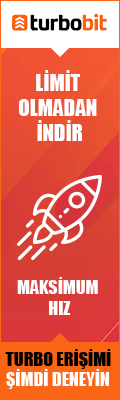
0 yorum:
Yorum Gönder